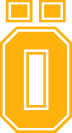Analysis
Over the 10 years of testing, Öhlins has developed its own set of analysis routines that has helped many teams easily interpret the data logged by our simulator. We have both time domain and frequency domain results that help explain the response of your vehicle so that you can make better decisions at the track during the race weekend. Below are some examples of the results you can expect from testing with us.
RunLog Example
The results of each test are stored in individual files in a team folder for you to take home and are summarized in the RunLog. The RunLog is a convenient way to keep track of the changes made to the vehicle throughout the day and allows you to quickly compare results of each change using parameters like our grip and support numbers, roll / pitch / heave variation and average ride heights. Also, with our segmented data RunLogs you can compare different segments of the track for different runs, to aid in tuning for specific corners.
While analysis of shake rig testing is primarily focused on achieving the best balance of mechanical grip, and chassis control, there are several other things that can be tested. Some of these are the chassis torsional stiffness, and the suspension friction and compliance. If you have specific requests, please contact us for further discussion so that we can prepare everything before you arrive. The following page is an example of a typical Ohlins RunLog that we would develop for you during the testing period.
Example

All of our tests are done on a per customer basis so if there is a parameter that we can calculate for you or that you feel may be interesting to investigate be sure to let us know and we will include this in our runlog for you and you only. Our analysis software can be easily modified to fit your specific requests.
Matrix plots
Our analysis is greatly based on matrix studies. This means we sweep a specific parameter (shock settings, springs, roll bars, tire pressures etc.) front to rear or left to right and then gather all the data to plot two dimensional color graphs as shown below. By doing this we can obtain information about trends as well as the magnitude of influence an adjustment will have on tire grip and body control. This will help you improve parameters on the car for maximum performance. We can also determine how coupled or uncoupled a parameter is front/rear, left/right. This will be explained with an example below. We can of course also do single run analysis where a matrix is not necessary.
The plots below show an example of a damper adjuster sweep. All matrix studies are presented in the same way so this example will be valid for any parameter that we would survey. On the vertical axis we have rear clicker adjustments and front clicker adjustments on the horizontal axis. In this case we have gone +/- 5 clicks around a baseline setting which is represented by 0 where (-) indicates closing the shock towards more damping. If this would have been a spring matrix for example, the axis would consist of front & rear spring adjustments around a baseline setting.
The colorbar to the right of each plot represents the range of actual performance values the contour plot consists of, blue representing low values and red representing higher values. The plots are divided into Front Grip, Rear Grip, Overall Grip and, Roll Moment Phase Balance. The values on the colorbar indicate how much the tire load is varying over time (different on the Roll Moment Phase Balance plot). The lowest possible variation will give optimum grip, hence lower values are better. The Roll Moment Phase Balance is a handling parameter for transient roll couple distribution. It is a measure of how fast roll forces build over front axle as compared to the rear axle. This parameter is used as a reference to a known setup that the driver likes for corner entry/exit.
Knowing all this we can now begin to interpret the resulting plots. When analyzing the plots there are mainly four things to look at:
- Magnitude of change
- Trends
- Gradients
- Coupling/Uncoupling
Magnitude of change
Within the measurement tolerance of the rig and what we feel is a noticeable change to a driver, one tenth (0.1) is a minimum. Referring to the plots on the previous page, if we look at the Front Grip plot versus Rear Grip plot we can see that the total change in the front is about 1.8 and the total change in the rear is 1.2. This means that this specific adjuster has more impact on the grip in the front than in the rear. If the total change would be less than one tenth it would mean that the adjuster basically has no effect in the area you have surveyed. In some cases that is a good thing, meaning that perhaps you could use that adjuster to fine-tune support without hurting mechanical grip.
Trends
Trends indicate a direction to move or a position to move towards for optimum performance. The colors act as pointers where to be, where as mentioned before, blue is “better” and red is “worse”. In this case you can see that we have a bit of a compromise to consider. For optimum front grip we want to open the adjusters 5 clicks both in the front and in the rear. But for optimum rear grip we want to close the fronts 5 clicks and open the rears 5 clicks. Depending on what grip concerns you have with the car, you can favor either front or rear grip, or try to find a balanced compromise. If the car tends to understeer you would favor front grip and open the adjusters 5 clicks all around. On the other hand, if the car tends to oversteer you would favor rear grip. If according to the graphs the optimum grip values are achieved when the adjusters are fully open or fully closed you have likely reached the maximum performance for those specific shocks. To take it a step further you now have to re-valve to a softer or stiffer setting depending on what the graphs are indicating.
Gradients
The Gradient, or how quickly the performance is changing, is represented by the distance between the lines in the contour plot. If the distance is large we have a shallow area where you can move around with your adjusters in rather large steps with a small impact on performance. If on the other hand the distance between lines is small, a small change will have a much larger effect on the performance. If we look at the Roll Moment Phase Balance plot for example, we can see that at the bottom right corner the lines are tight together meaning a small change will have a relatively large impact on performance. In the upper mid part of the graph the lines are a little bit further apart. Although it is not a pure shallow area you can still make larger adjustments with less impact on performance (as was mentioned above in Trends to accommodate for tire grip).
Coupling/Uncoupling
Another important aspect of the two-dimensional plots is how coupled or uncoupled a parameter behaves. Below is an almost perfect example of an uncoupled parameter in grip. The Front Grip plot has nearly vertical lines while the Rear Grip plot has nearly horizontal lines. This means that whatever change you do in the front effects the front only and vice versa. As an example, if we set the rear parameter to 0 (baseline) and move the front parameter from –2 to +2. The only thing that would change is front grip while rear grip basically stays the same. The same thing goes for rear grip if you do it the other way around.
If on the other hand a parameter is coupled the plots would look more like you see below:
All four plots have similar trends and there are no vertical or horizontal lines. The front parameter effects both front and rear grip as well does the rear parameter.
Transmissibility Plots
Another way of displaying the results is with the use of the transmissibility plots. These frequency domain plots show the relationship between the input and output of the system. The figure below is an example of one run. The first column of plots represents a low energy input, the middle a medium energy input and the right a high energy input. The top row is the plots of the gain while the bottom row is plots of the phase. As shown by the legend in the top left plot the four traces are the corresponding corners of the vehicle. One thing to note is that the x-axis scale is logarithmic for all plots. The gain plot is a measure of how much more output results when compared to that of the input, for example, if the left front (LF=dark blue) input has a value of one and the gain has a value of 1.8-1.9 at 3 Hz then the output will have a value of 1.8-1.9. The phase plots indicate how closely the input and output follow each other. At zero degrees the input and output are moving the same direction at all times, whereas at 180 degrees they are moving exactly opposite one another. With any spring mass damper system the response will be of this trend, where the frequency at which the peak occurs is proportional to spring rate of the system and the height proportional to the damping of the system. What this allows us to do is make adjustments on the car to achieve a certain shape of the curve. The reason for plotting the low, medium and high energy plots is to compare the response for different roughness tracks. The figure below shows how as the energy is increased the resulting damping is reduced by design of the damper valving.

The next example figure is a plot for the same vehicle after a few changes have been made to the set up. It is easy to see that now all corners of the car are responding more similar to one another and the peaks of the gains have been reduced, slightly in the low and medium energy input plots and significantly in the high energy input plot.

As with most aspects of racing these improvements of control of the vehicle may come at a cost. The cost may be a small loss in grip, an increase in tire temperature, or a change in the roll balance. The important concept to grasp here is that with the simulator, changes can be made and noted in a consistent environment so that on race day teams can make changes with confidence.